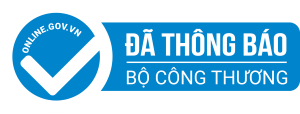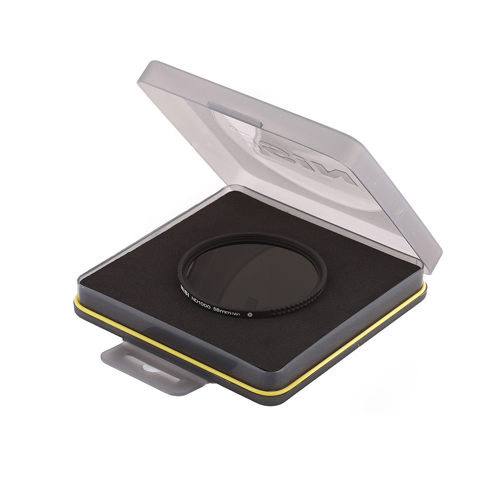
Nisi filter ND1000 - AGC glass - 1961837 Yêu thích
Giá: 1,450,000 đ
Trạng thái : Hết hàng
Hỗ trợ trực tuyến
Specifications
3. Waterproof and anti-reflective coating
4. Ultra-smooth surface
5. No color cast and cross
NiSi camera lens filter ND1000 filter
Product description
Optical coatings are anti-reflective and water and stain-resistant.Ultra-thin filter frames design help in avoiding vegetating on
ultra wide-angle lenses and means that in extreme situations ND filters can be used in combination.Allows you to reduce
light entering through the camera by some ten stops, ideal in very bright condition or when photographing a very reflective
subject.Optical performance of many lenses is poorer at their smallest apertures, due to diffraction, so neutral density filters
used witha tripod because of the slower shutter speeds necessary.allow photographers to be more flexible in choosing
the shutter speed and aperture combination to best suit the lens, depth of field needed, subject and desired result.
Affords photographers that extra degree of control in achieving the high-quality and creative images they want.
Key features
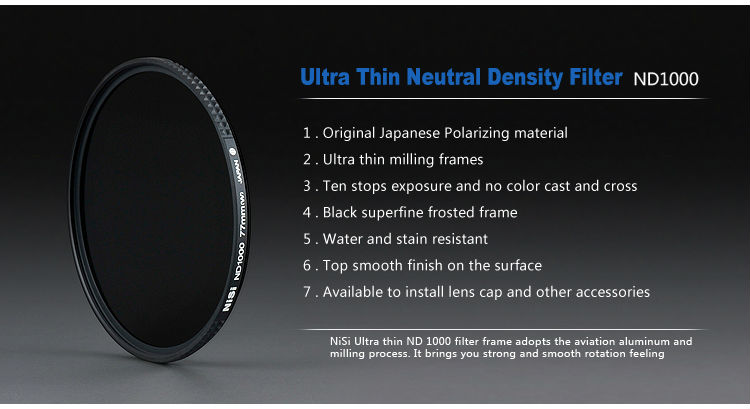
Attributes

Available sizes
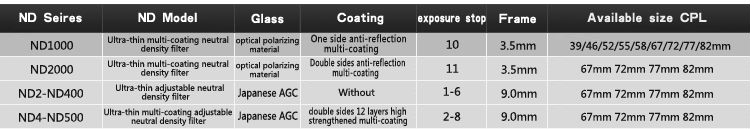
Details show
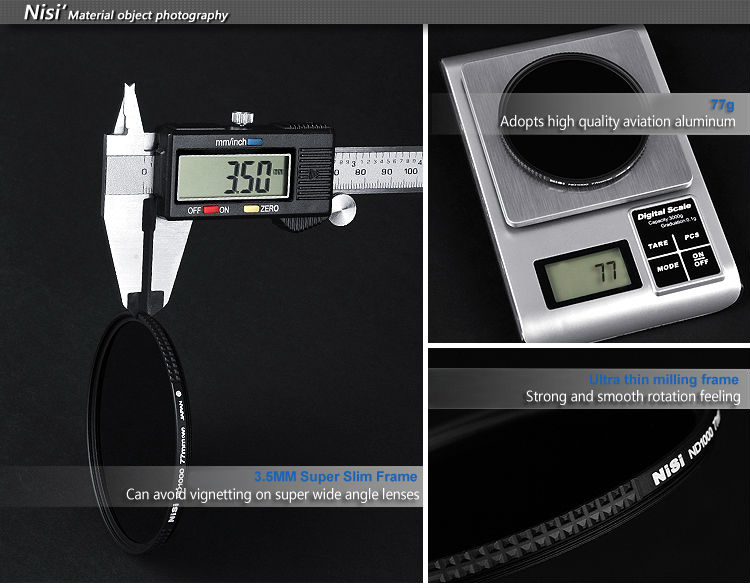
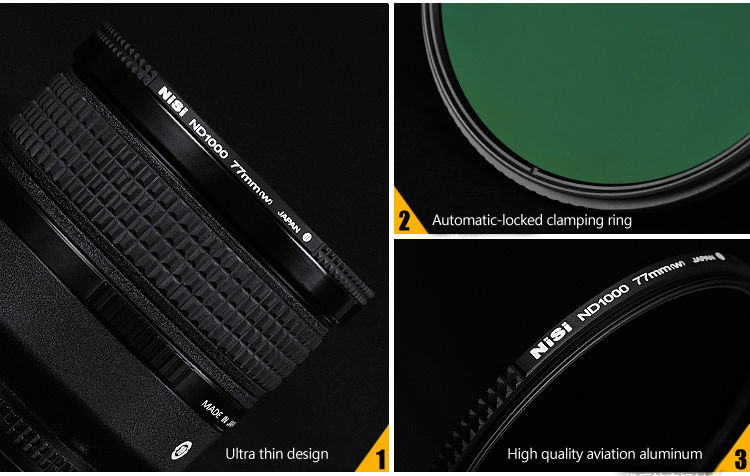
SGS Certification
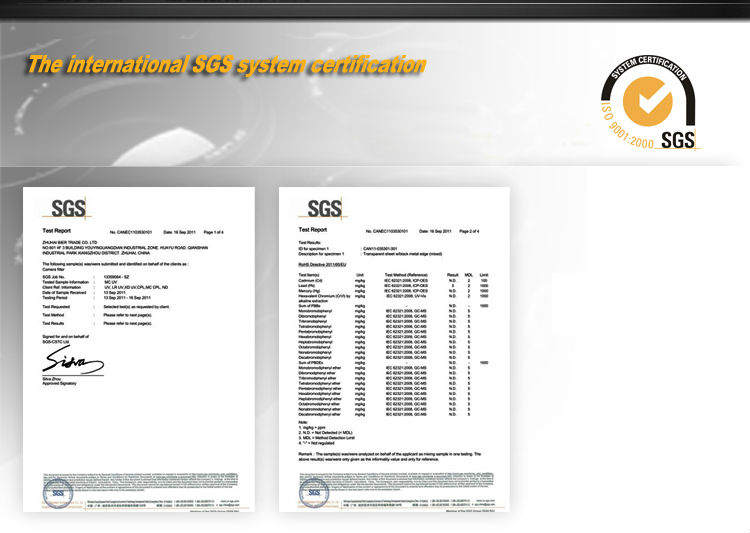
Sample

The use of an ND filter allows the photographer to utilize a larger aperture that is at or below the diffraction limit, which varies depending on the size of the sensory medium (film or digital) and for many cameras, is between f/8 and f/11, with smaller sensory medium sizes needing larger sized apertures, and larger ones able to use smaller apertures.
Instead of reducing the aperture to limit light, the photographer can add a ND filter to limit light, and can then set the shutter speed according to the particular motion desired (blur of water movement, for example) and the aperture set as needed (small aperture for maximum sharpness or large aperture for narrow depth of field (subject in focus and background out of focus). Using a digital camera, the photographer can see the image right away, and can choose the best ND filter to use for the scene being captured by first knowing the best aperture to use for maximum sharpness desired. The shutter speed would be selected by finding the desired blur from subject movement. The camera would be set up for these in manual mode, and then the overall exposure then adjusted darker by adjusting either aperture or shutter speed, noting the number of stops needed to bring the exposure to that which is desired. That offset would then be the amount of stop needed in the ND filter to use for that scene.
Examples of this use include:
Blurring water motion (e.g. waterfalls, rivers, oceans).
Reducing depth of field in very bright light (i.e. daylight).
When using a flash on a camera with a focal-plane shutter exposure time is limited to the maximum speed -often 1/250th of a second, at best- at which the entire film or sensor is exposed to light at one instant. Without an ND filter this can result in the need to use f8 or higher.
Using a wider aperture to stay below the diffraction limit.
Reduce the visibility of moving objects
Add motion blur to subjects
Neutral density filters are used to control exposure with mirror-lenses catadioptric optics, since the use of a traditional iris diaphragm increases the ratio of the central obstruction found in those systems leading to poor performance.
|