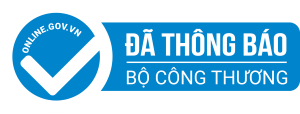Ngàm Viltrox EF-E II Speed Booster 0.71x - 22863051 Yêu thích
Giá: 2,400,000 đ
Trạng thái : Hết hàng
Hỗ trợ trực tuyến
NGÀM VILTROX CHÍNH HÃNG
BẢO HÀNH 12 THÁNG MỘT ĐỔI MỘT NẾU SẢN PHẨM LỖI
Ngàm Viltrox EF-E II giúp tăng sáng 3 khẩu độ khi gắn ống kính Canon EF EFs lên máy ảnh Sony E mount, vì vậy tốc độ chụp có thể tăng lên gấp 3 lần. Ngàm hỗ trợ AF, khả năng lấy nét nhanh và tự động.
Góc ảnh được nhân rộng tương đương 0.71 x tiêu cự thực tế của ống kính trong khi DOF không thay đổi. Ví dụ bạn dùng ống kính 50mm sẽ có góc nhìn tương đương tiêu cự 35mm nhưng vẫn giữ hiệu ứng xóa phông và bokeh của ống kính 50mm (chưa tính hệ số crop của body).
Ngàm Viltrox EF-E II trang bị khe cắm micro USB dễ dàng để nâng cấp lên firmware mới nhất của nhà sản xuất.
VILTROX EF-E II can increase the lens 3 f-stop, increasing the amount of light, can better virtual background,
and highlighting the theme on the basis for the realization of the automatic focusing function,
Reduce imaging focal length, the actual focal length of EF-E is 0.71 times of the original focal length. Let half
frame cameras can take photos as full frame cameras, when you connecting to lens and the camera body,
it can realize the auto focus function and adjusting aperture function automatically.
Feature
* With auto focusing function;
* Can increase the lens 3 f-stop, increasing the amount of light into the virtual background, can better
highlight the theme;
* Reduced imaging focal length, the actual focal length after using EF-E for 0.71 times the focal length.
Let half frame cameras can take photos as full frame cameras.
* Aperture can be accurate through ring expansion corresponding action;
* Zinc alloy technology, stable and reliable;
* Signal transmission using PIN gold needle, greatly enhance its transmission performance;
* Ring at the bottom with 1/4 screws, which can easy installed on the tripod or other fixed bracket;
G
Hướng dẫn thay đổi FOCUS MODE
1. Chọn Focus Mode bạn cần
2. Tắt máy ảnh
3. Tháo pin và tháo ngàm ra lắp lại. Lắp lens lại vào ngàm.
4. Bật camera, như vậy bạn là bạn đã hoàn thành việc thay đổi FOCUS MODE
Focus Mode Switching:
1. Choose the focus mode you require
2. Turn off the camera
3. Remove the battery on camera or reconnect the adapter and the lens
4. Turn on the camera, focus mode switching is completed
Hướng dẫn cập nhật firmware
1. Kết nối ngàm với cổng USB của máy tính.
2. Drive "Adapter EF" sẽ xuất hiện trên màn hình máy tính.
3. Download firmware mới nhất của ngàm từ www.viltrox.com về máy tính.
4. Unzip file đã download và copy file *.vtx vào drive "Adapter EF"
5. Tháo adapter ra khỏi máy tính để hoàn tất việc update firm ware
1. Connect adapter to computer with USB cable.
2. A new drive "Adapter EF" will appear in your computer.
3. Download latest firmware from www.viltrox.com.
4. Unzip and copy the *.vtx file to "Adapter EF".
5. Disconnect the adapter from computer and firmware update complete.
Specification
|
Model |
VILTROX |
|
Type |
EF-E II adapter mount |
|
Glass compose |
4 glass 4 group |
|
Tripod |
CU 1/4"×1 |
|
Diameter and length |
65*28mm |
|
Weight |
176 g |
|
Compatible camera |
Sony NEX-5C/C3/5N/F3/5R/6/7K/FS700VG20/VG900.etc |
|
Compatible lens |
Canon EF series lenses |
|
Included Items |
adapter mount ×1 ,manual ×1 |
Lens tripod socket /lens realese lever
Press lens realese button to dismounted lens easily